
Skip the Wait.
Create your own quote in just a few easy steps.
Your Guide to Getting a Quote.

Learn how to create your own quote quickly and easily without waiting for the sales team. This short guide walks you through every step, so you can download your personalized quote in minutes.
Step 1: Choose your Products.
Browse our online store and add your desired items to the basket. Remember to add all the necessary options like colors or sizes so your quote reflects accurate pricing. Once you have everything, head over to the basket page to review your selections.
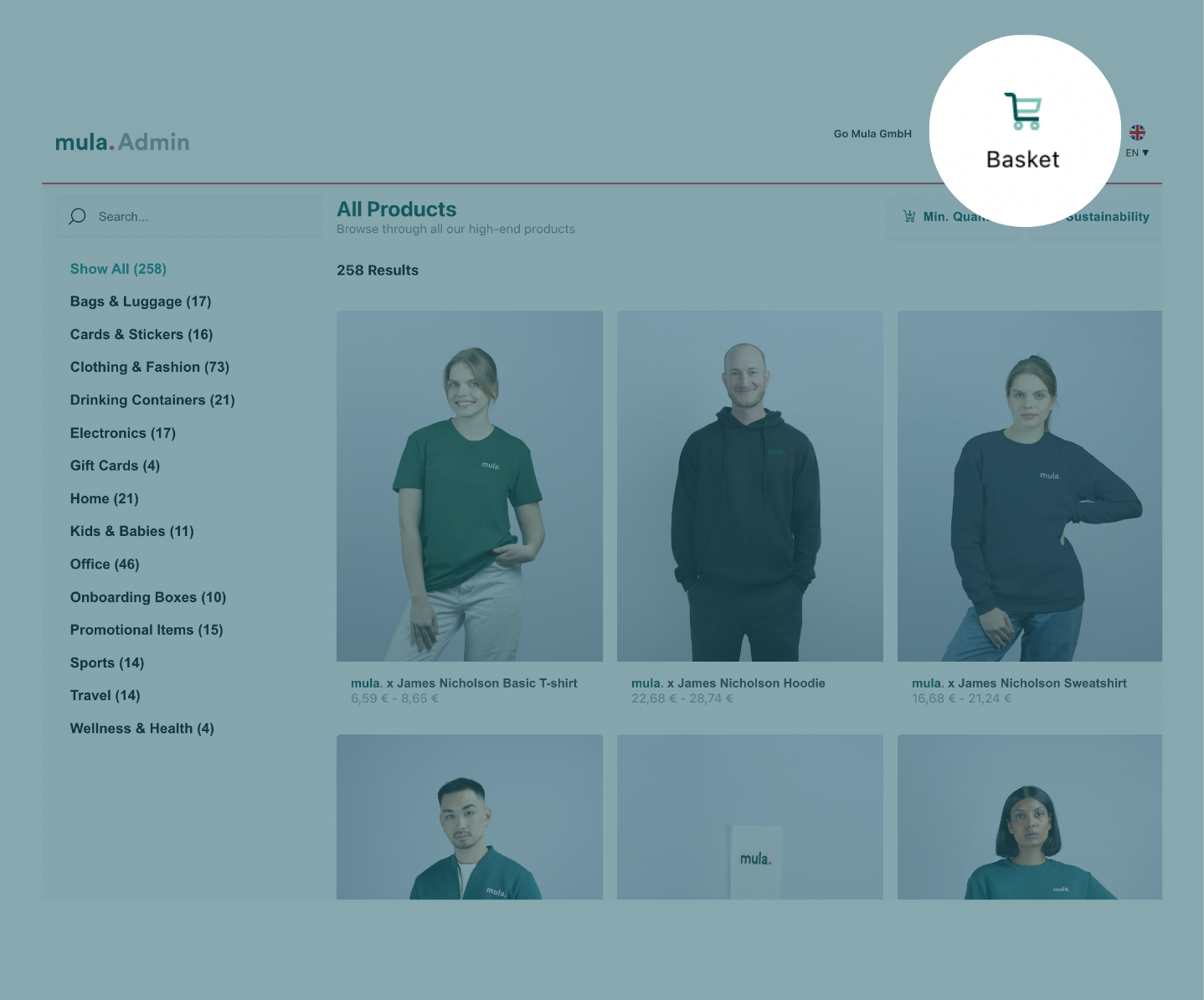
Step 2: Review and Customize Your Order.
Review your selected items to ensure everything is correct. Here you can also manage Add-Ons for your articles. Click on „Add-Ons“ to customize options like screen printing, embroidery, or other enhancements.
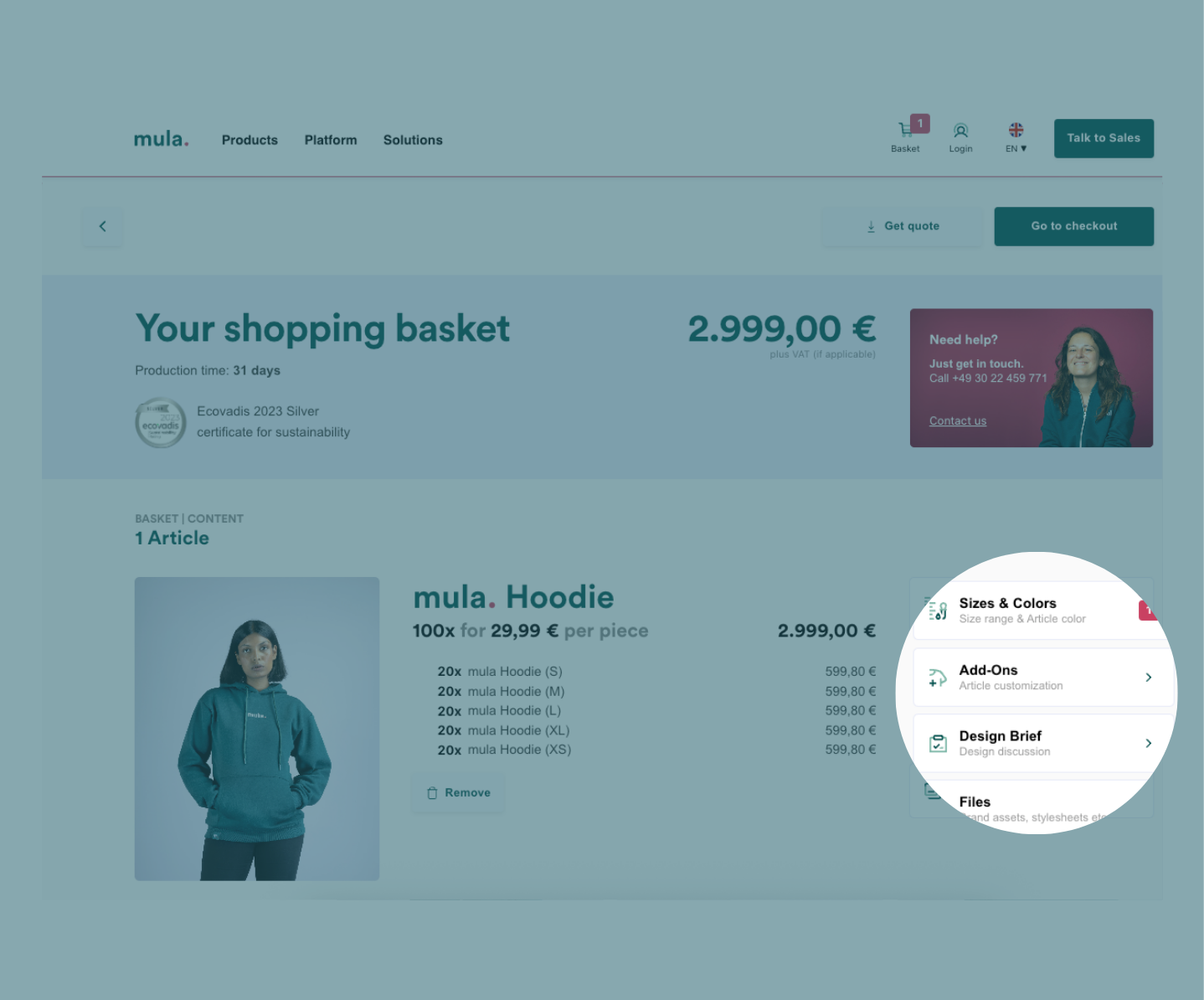
Step 3: Click "Get Quote".
Click "Get quote" at the top right of your basket page, then fill in your contact and company information.
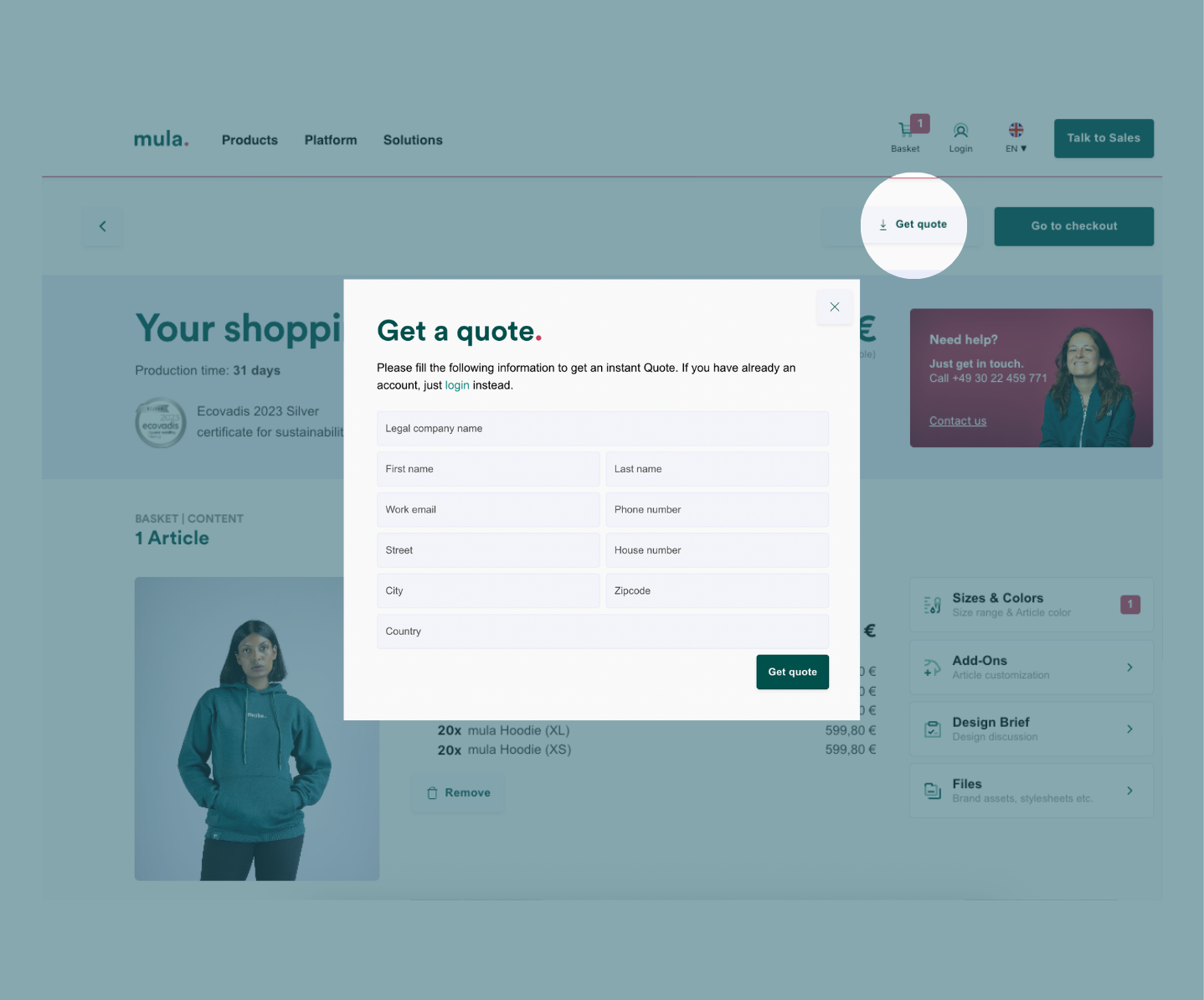
Step 4: Get Your Quote.
Once completed, your personalized quote will automatically be generated and downloaded as a PDF file.
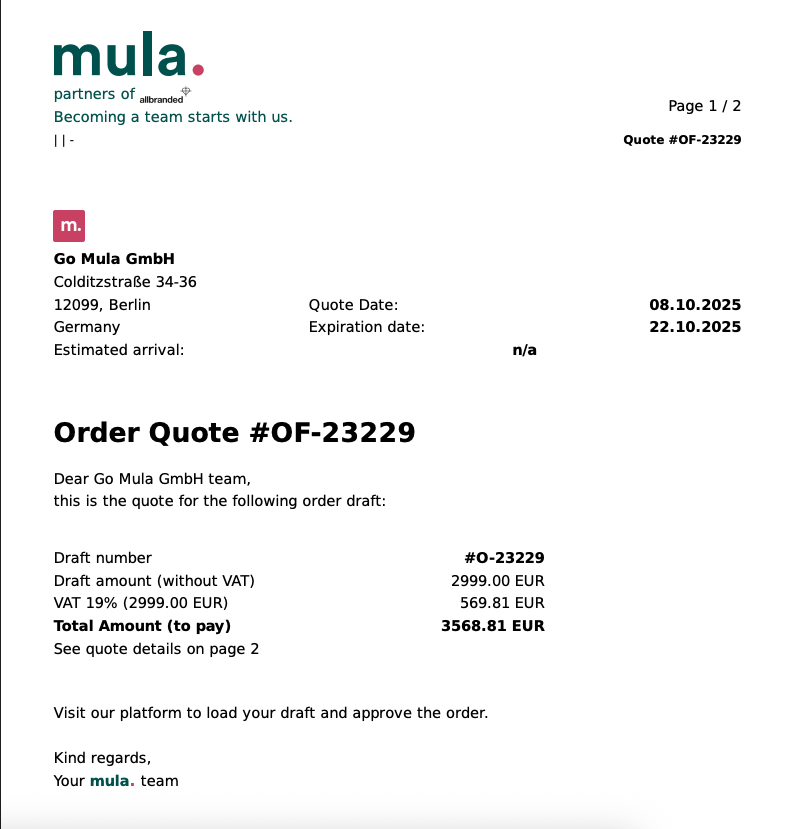
But wait! Check Our Catalogs.
Make sure you have exactly what you need by checking our different catalogs. At mula we have multiple catalogs, so you can choose the product that fits your project
- Basic Catalog: Classic, high-quality, customizable items for the ultimate brand experience.
- Express Catalog: Lower minimum quantities and faster production for urgent projects.
- Promo Catalog: A vast selection of giveaways, with great prices, for all use cases.
- Print on Demand: Create multiple designs, pay only when needed. No waste and no extra costs.
You have questions or need more guidance.
Our sales team is always happy to help. Contact us and we will walk you through any custom options or specific project needs.